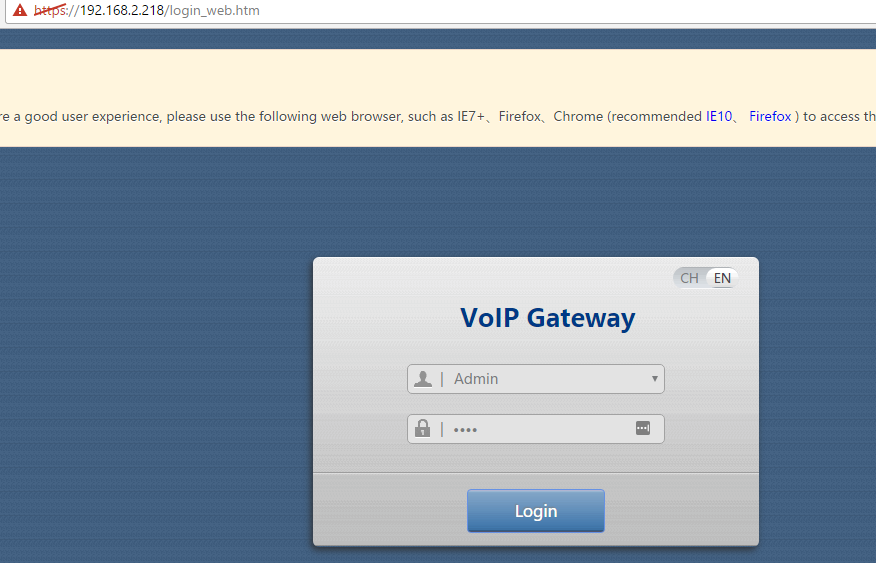How to obtain IP address from gateway when you lost it
Gateway’s IP address are static, so it’s difficult to get the IP address from gateway when we lost it.
In fact, we have two ways to obtain gateway IP address.
Firstly, haveIf the gatehasFXS port, It’s easy to obtain.Because connect an analog phone to the FXS port, and we can hear IP address played by the phone after we press number sign twice.
Secondly, what can we do if the gateway only have FXO port.We need a software called wireshark.
Next we should connect pc with gateway’s wan port and ensure that the gateway is powered down.
Now we open wireshark and click capture option, choose ethernet and start capture.
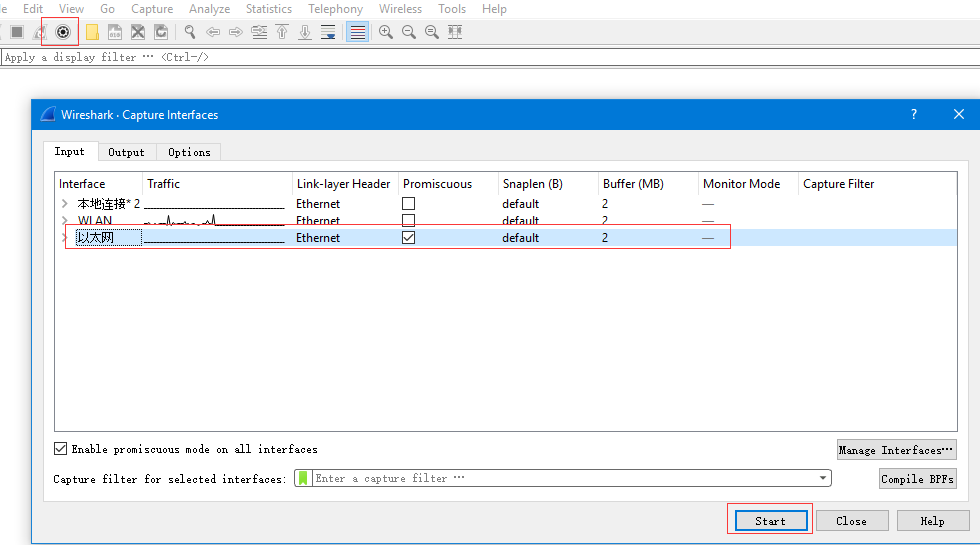
After that, turn on the power immediately.We can find the IP address in a lot of messages.In this example,t he IP address is 192.168.2.218.
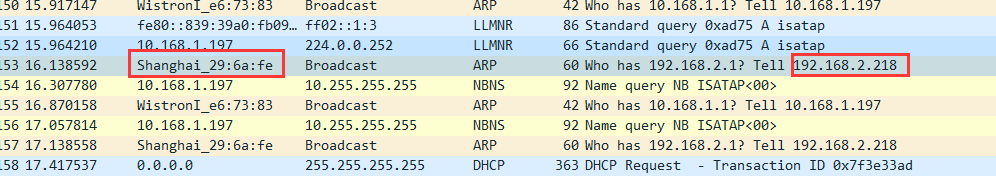
And we need to make the computer and gateway in the same network segment.You can config the computer IP address like the picture.

Finally, we can log on the Web management page and Ip address can be changed to their own want ip.