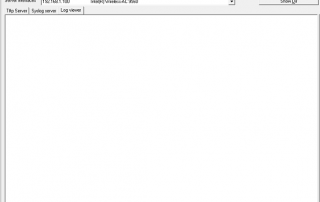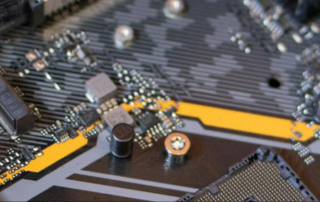Deploy NTP server in debian 12
If all IP phones and the IPPBX within the company cannot access the external network, but they have configured an default SNTP server to obtain time, and the SNTP server is on the external network, this results in these devices being unable to auto-obtain the correct time. In this case, we can install an NTP server on one local device that can access to the external network, so that all phones and the IPPBX can obtain the correct time through this NTP server. We assume debian 12 as one example, and iso is from here: https://cdimage.debian.org/debian-cd/current/amd64/iso-cd/debian-12.8.0-amd64-netinst.iso The steps [...]
Batch configure IP phones using tftp server
Here we will describe how to batch configure the phones by using tftp server. The whole process is as follows: Manually rebooting or resetting the phone will make the phone get both the IP address and configuration link from the router simultaneously. Subsequently, the phone will get the configuration file using this link from tftp server. Here we set the configuration link by using the DHCP option 66 function of router. All the configuration files are placed on the update directory of tftp server. The detailed steps are: Step 1: set the configuration link(tftp://10.168.0.121/$mac.txt) in the DHCP option 66 [...]
Voptech FXS gateway registers to IPPBX
If you will register FXS gateway to IPPBX, you can refer to the following steps to finish the configuration. Here we assume that we have created many IP extensions(100-131) in the IPPBX, and now we just need to put the extension information into FXS gateway. 1. Please login the web page of FXS gateway, and input the IP address of IPPBX: Increments of port number: No backup Registrar server: IPPBX IP address Proxy server: IPPBX IP address 2.please batch create the extensions in the FXS gateway: After we input the first extension, please click Batch button to create the extensions [...]
VPX IPPBX connects with VG3XE-FXO gateway
If you will connect the VPX IPPBX with VG3XE-FXO gateway in the same local network, you can refer to the below steps: Firstly, let us configure the VPX IPPBX: login the web page of VPX IPPBX, and create the sip trunk for VG3XE: Here we will create the trunk name, and disable authentication, input the IP address of gateway, after that, please click submit. create the dial rule for the gateway: Here we will set the rule name, and set the dial prefix as 9, dial pattern as . , then choose the trunk we created. It means when [...]
3CX extensions binding outline number one to one by a gateway
We wrote an article about 3CX how to connect with analog PBX in last time. This article is also about 3CX, but it's about 3CX how to binding outline number one to one by the gateway.Because some companies want one line binding one extension. VOPTech offers a solution to meet this kind of requirement by its multi-ports VoIP Gateway. Extensions of the Analog PBX and the 3CX system can call each other directly. Now let's start it. Log in your 3CX and choose SIP trunk tab, press add Gateway button. Choose Generic in Select Brand, keep model/device default.A number [...]
Connecting Analog PBX to 3CX Phone System via VOPTech VoIP Gateway
3CX is a very popular IP Phone system in the world. Lots of customers might consider replacing the Analog Phone system to 3CX and connecting their remote offices together. In some cases, a customer may deploy 3CX system in one or two offices firstly and keep using the exist Analog Phone system for a certain period before they completely moving to 3CX. VOPTech offers a solution to meet this kind of requirement by its multi-ports VoIP Gateway. Extensions of the Analog PBX and 3CX system can call each other directly. First of all, you need an FXO gateway and [...]