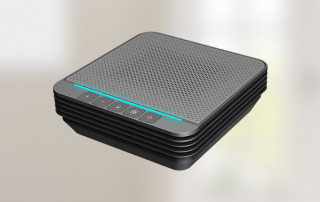Voptech FXS gateway registers to IPPBX
If you will register FXS gateway to IPPBX, you can refer to the following steps to finish the configuration. Here we assume that we have created many IP extensions(100-131) in the IPPBX, and now we just need to put the extension information into FXS gateway. 1. Please login the web page of FXS gateway, and input the IP address of IPPBX: Increments of port number: No backup Registrar server: IPPBX IP address Proxy server: IPPBX IP address 2.please batch create the extensions in the FXS gateway: After we input the first extension, please click Batch button to create the extensions [...]
VPX IPPBX connects with VG3XE-FXO gateway
If you will connect the VPX IPPBX with VG3XE-FXO gateway in the same local network, you can refer to the below steps: Firstly, let us configure the VPX IPPBX: login the web page of VPX IPPBX, and create the sip trunk for VG3XE: Here we will create the trunk name, and disable authentication, input the IP address of gateway, after that, please click submit. create the dial rule for the gateway: Here we will set the rule name, and set the dial prefix as 9, dial pattern as . , then choose the trunk we created. It means when [...]
VOPTech Adds Portable Speakerphone UC200 to its Products Portfolio
VOPTech Adds Portable Speakerphone UC200 to its Products Portfolio Shenzhen, China-Aug. 23th, 2020: VOPTech, the professional SIP terminals manufacturer in the global market, announced today the release of its UC200 series speakerphone. UC200 incorporates portable wireless speakerphones for today’s mobile workforce, enhancing your collaborations, enabling clear alignment and constructive problem-solving among your team regardless of time, space, and location. The speakerphone works with Skype for Business, Cisco Webex, Zoom, Teams, and many other collaborative tools. It connects easily to a computer via USB or to a tablet or smartphone via Bluetooth®. After the meeting, you can then fill [...]
VOPTech Releases UC308 and UC809 Series Headsets
VOPTech Releases UC308 and UC809 series headsets Shenzhen, China-Aug. 23th, 2020: VOPTech, the professional SIP terminals manufacturer in the global market, announced today the release of the UC308 and UC809 series headsets. Designed for Unified Communication, office, and call center professionals, featuring high-quality audio, exceptional wearing comfort, the new headsets provide best-in-class audio experience in a headset that’s built for enterprise needs. Even better, people want to wear it—so your investment pays off. Noise cancellation microphone protects callers from surrounding distractions. Superb sound quality ensures outstanding sound on both ends of the call. The new UC series headsets [...]
VOPTech Released S2P & S4P Enterprise IP Phones
VOPTech Released S2P & S4P Enterprise IP Phones Shenzhen, China-July 18th, 2017: VOPTech, the professional SIP terminals manufacturer in the global market, announced today the releasing of the S2P and S4P IP Phones. Designed for enterprises, the new S2P and S4P are high-end desktop phone with refined modern design and all-round features at a very competitive price. S4P is even equipped with advanced configurations like the color screen, intelligent DSS key-mapping and so on. “Enterprises especially the SMEs need cost-effective and all-functioned phones with an eligible budget.” said Joe Fu, CEO of VOPTech. “So we are proud to [...]
3CX extensions binding outline number one to one by a gateway
We wrote an article about 3CX how to connect with analog PBX in last time. This article is also about 3CX, but it's about 3CX how to binding outline number one to one by the gateway.Because some companies want one line binding one extension. VOPTech offers a solution to meet this kind of requirement by its multi-ports VoIP Gateway. Extensions of the Analog PBX and the 3CX system can call each other directly. Now let's start it. Log in your 3CX and choose SIP trunk tab, press add Gateway button. Choose Generic in Select Brand, keep model/device default.A number [...]