If there is only one FXS gateway and one FXO gateway in the local LAN, with no IPPBX, and you want all FXS port calls to correspond to all FXO ports one by one, for example, any incoming call from FXO1 will make FXS1 ring directly, and any outgoing call from FXS1 will go out through FXO1, and so on.
When an incoming call from PSTN line reaches FXO 1, the FXS1 will ring. The settings are as follows:
Please login the FXO gateway, and go to Trunk->Feature, choose FXO-1:
Inbound handle: Binding
Number:8001, here is FXS 1 number.
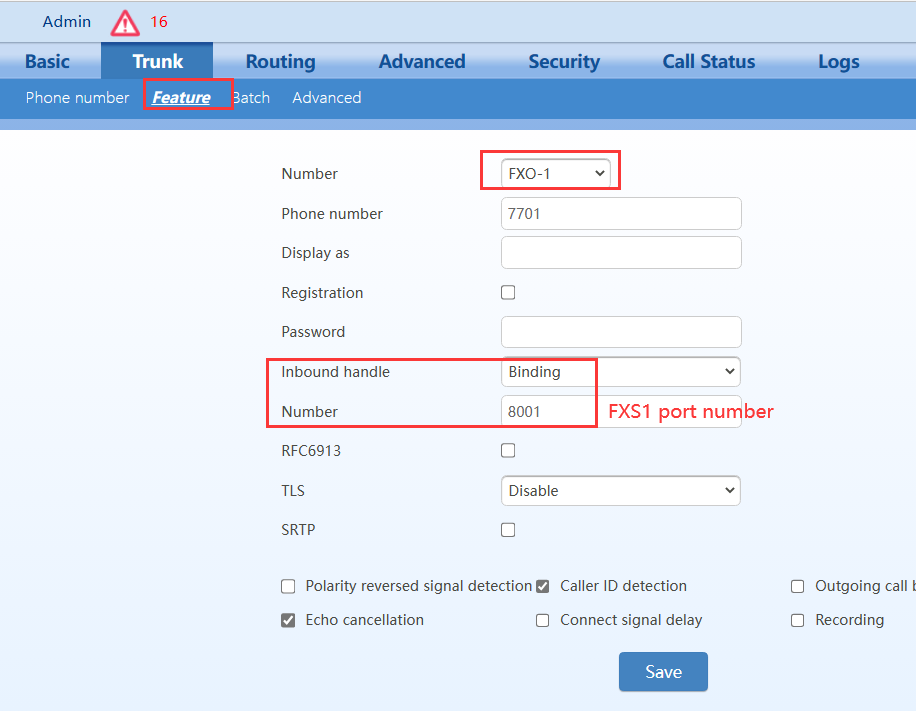
Please go to Routing->Routing table, and input the rule like this:
FXO x route IP 192.168.1.23:5060
It means any incoming calls from FXO will be sent to FXS gateway.
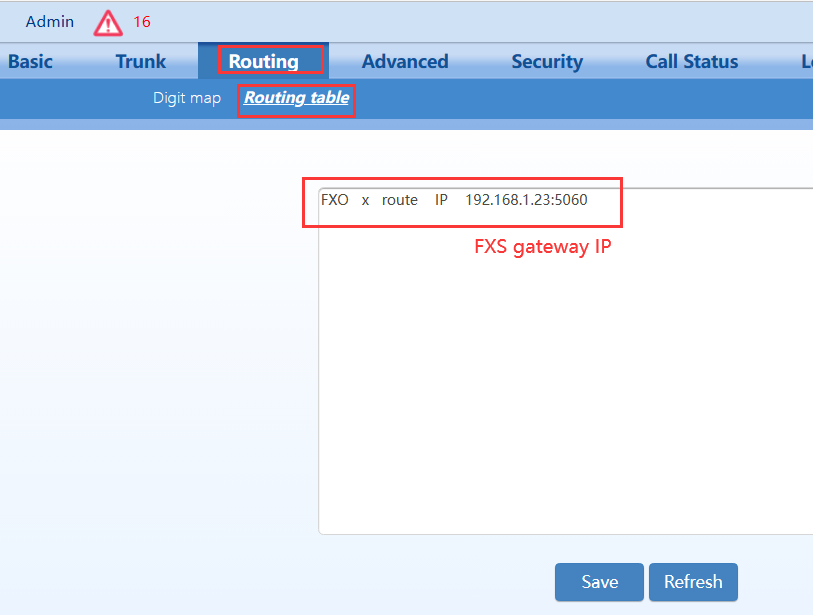
Please login the FXS gateway, and go to Line->Feature, choose FXS 1.
Phone number:8001
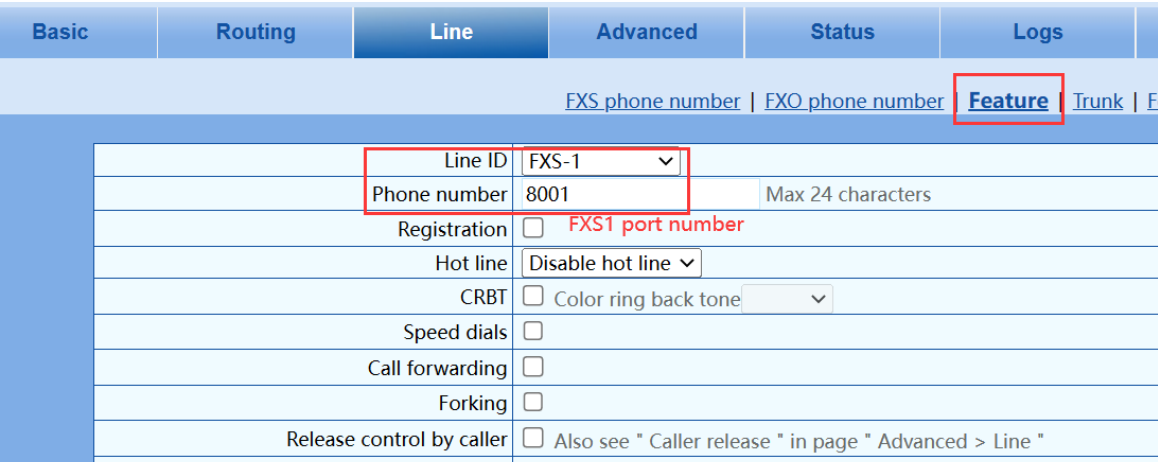
Please go to Routing->Routing table, input the rule like this:
IP[192.168.1.24:5060] 8001 route FXS 1
It means any incoming calls originate from the FXO gateway and the callee is 8001, the calls will make the FXS1 ring.
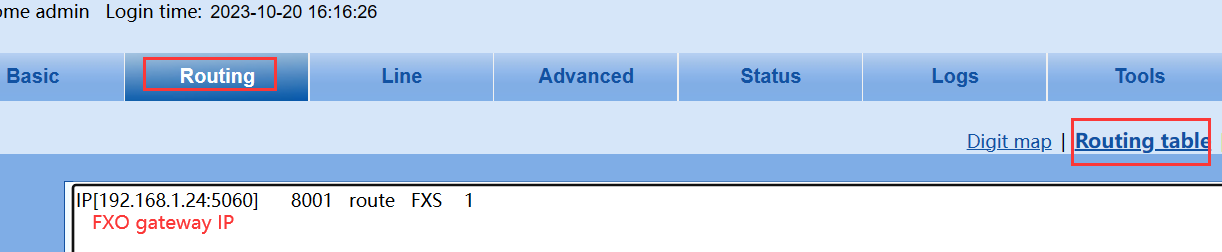
When FXS1 dials any number, the call will go out through FXO1. The settings are as follows:
In the FXS gateway, please go to Routing->Routing table, and input the rule:
FXS X route IP 192.168.1.24:5060
It means any calls of FXS will be sent to the FXO gateway, here 192.168.1.24 is the IP address of FXO gateway.
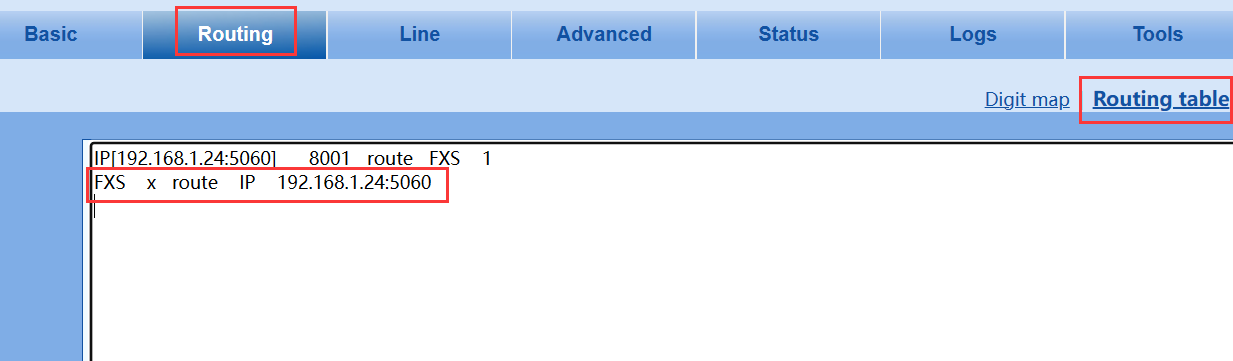
In the FXO gateway, please go to Routing->Routing table, and input the rule:
IP[192.168.1.23:5060] CPN8001 route FXO 1
It means any incoming calls originate from the FXS gateway and the caller is 8001, the calls will be sent to FXO1.
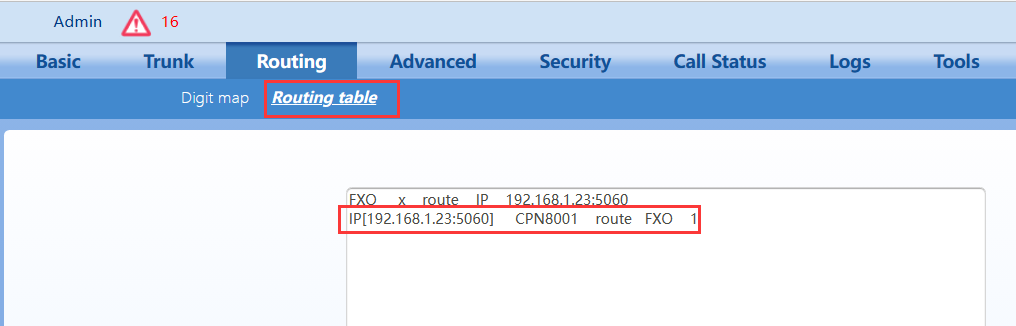
In the same way, the remaining FXS ports and FXO ports can be configured similarly.